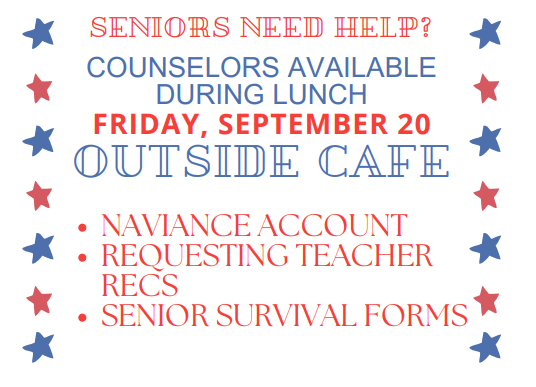
Naviance Resources
Seniors/ Grade 12
Seniors use their Naviance account submit their school-based records (transcripts, letters of rec, etc.) to colleges and other post-secondary programs. The Senior Kick Off Packet directs students to complete tasks in Naviance, such as data entering their colleges, syncing Naviance to their Common Application accounts, facilitating their teacher letters of recommendations, and submitting their school records to colleges.
Naviance Website- Log into Naviance and visit the Naviance Help Center to access video tutorials!
Naviance tutorial: https://sites.google.com/philasd.org/navianceresourcesite/naviance-instructional-videos
Naviance Student Overview: https://www.youtube.com/watch?v=uFNxCo9XZ5s
Naviance Help Center Video Tutorial: https://www.screencast.com/t/4RtTfAjXX
Naviance Student Overview and Tour Video Tutorial: https://www.screencast.com/t/tbcYt9eUkKg
The Student Journey in Naviance Student Video Tutorial: https://www.screencast.com/t/OlGl04dntU8F
Naviance Road Trip Nation Interview Archive Video Tutorial: https://www.screencast.com/t/oC2qMirDS
Naviance How To Career Search Video Tutorial: https://drive.google.com/file/d/1tECFNDUdvBzUCPGXLmUTUvk3ecsdkFS2/view
Naviance Strengths Explorer Assessment Video Tutorial: https://drive.google.com/file/d/1m0HraafkeflgX-eq3BaYo8sSkOrU46If/view
Occupational Outlook Handbook to research careers
Common Application or Coalition Application:
These applications are a each a separate single undergraduate application that can be used to apply to hundreds of member institutions. If your selected colleges accept Common Application or Coalition Application, click on the link to create an account, complete an application, and submit!
Common Application website: https://www.commonapp.org/
Common Application First Year Student Directions: https://www.commonapp.org/apply/first-year-students
Common Application Transfer Student Directions (for alumni): https://www.commonapp.org/apply/transfer-students



